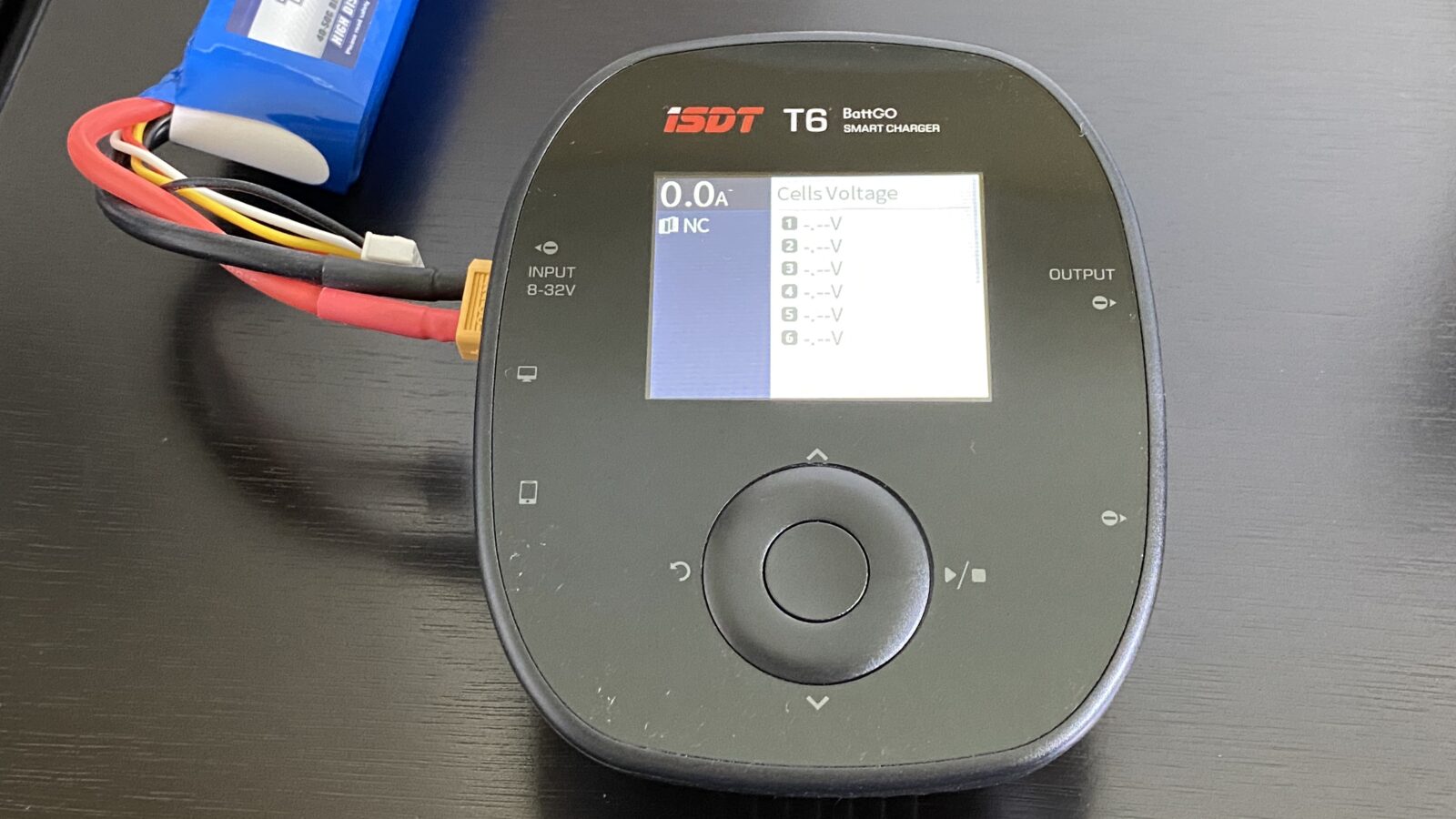Overview
The ISDT T6 LiPo Smart Charger is a powerful device in a compact form factor.
ISDT has a history of redefining equipment used in the RC hobby, specifically as it relates to battery management tools such as chargers, dischargers, and cell checking devices. In this review, I’ll cover a mainstay piece of equipment in every electric RC Pilots arsenal, the LiPo Smart Charger.
This Smart Charger is a DC only charger, so you have to provide the power input. It does not have any internal or external power supply and it will not plug into your wall socket. However, the input voltage range is 8-32v which means you have a great deal of flexibility in choosing power input options. 2s – 6s batteries with XT60 connectors work great as power sources. In my testing, I used a 6s5000 for input power. On a side note, the charger does monitor input voltage, so you can keep an eye on the input battery to make sure you don’t over-discharge it.
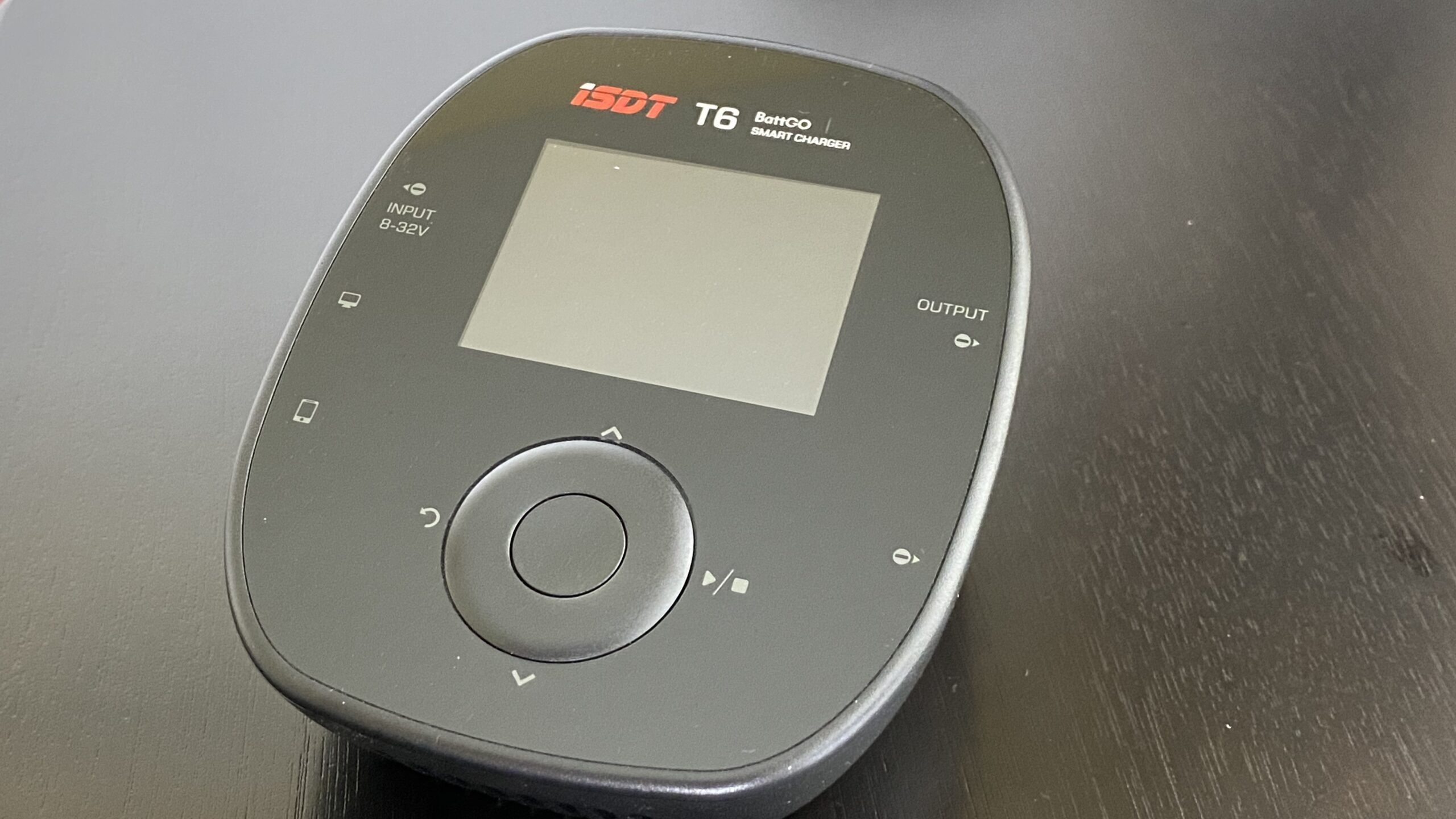
Key Specifications and Features
- Input Port
- Output Port
- USB Type A Port
- 6s Balance Port
- Working Input Voltage 8-32v
- Input Amperage Max 35a
- Output Voltage 0-29v
- Max Charge Current 30a
- Discharge Current .1-5a
- Peak Charge Power 780w
- Peak Discharge Power 20w
- Weight 296g
- Dimensions 100x120x58mm
- OT, OC, OV, OL and reverse polarity protection
- Anti-spark function
Operating the ISDT T6 Smart Charger
The user interface is operated with a push button pad near the bottom of the face plate. A center disc serves as the enter key, while the 12, 3, 6, and 9 o’clock positions move the cursor around and navigate in and out of menu options. So many devices these days use membrane buttons, jog dials, and spinning wheels. The T6 keeps things very simple with the mechanical and clicky push buttons. Consquently, the push button interface on this smart charger is a joy to use.
Graphics are strong point for ISDT devices. Displays on ISDT devices are usually crisp, color contrasts are bright and visible, and usually complimentary by western standards–the T6 is no exception as the screen looks fantastic. Fonts are generally easy to read an the screens normally show just what the user needs to see.
Unfortunately, I do have one complaint: The material covering the screen is quite soft and prone to scratching. I noticed the same type of material on my ISDT Battgo Cell Checker. It too scratches quite easily. If you look at the picture below, you’ll notice a fleck of dust underneath the screen just above the “A” next to 0.0 on the top left. If this were my cell phone, it would be returned. Fortunately for me, it’s just a tool, so that type of thing doesn’t bother me too much.
Overall, I really like the way this device looks. It’s simple, the navigation keys are easy to use. The screen is bright and easy to read, and the power capabilities are top shelf.
Navigation
Menu navigation is very simple and intuitive. When you press the right button on the outer ring, you are brought to the “Task Settings” page which lets you set the parameters of the Charge, Discharge, or Storage. In each of these “tasks” you can set the cutoff voltage and current for whatever it is you’re trying to accomplish.
A long press on the center button brings you to the system settings where you can adjust things like the Volume, Backlight, Minimum Input Voltage, and other system oriented features.
The button on the left acts as a return or escape key and lets you back out of whatever menu option you’ve selected. The up and down buttons move you through menu items or options.
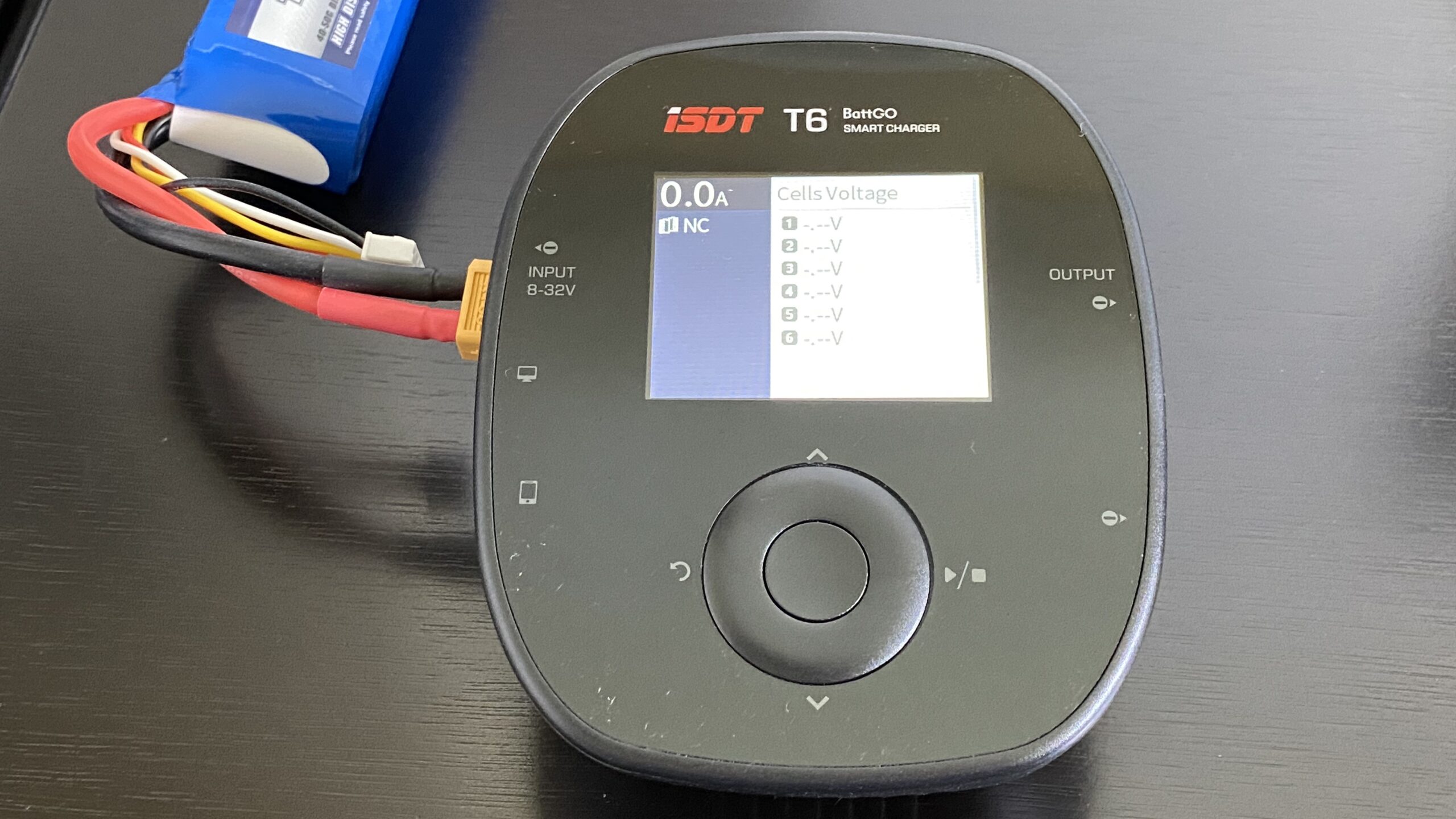
Physical Layout
On the left side of the smart charger there are three ports: One XT60 for input power, one 3.5mm jack for firmware updates, and one 5v 2.1a USB-A port for charging your cell phone, GoPro, Runcam, or whatever else takes power from a USB port. Personally, I’m a huge fan of this type of thinking. I find it very convenient to have USB charging ports everywhere.
The right side of the smart charger has an XT60 output for mains connection to the battery you want to charge and a 6s balance port.
Not much going happening on the back side of the T6, just a big grill and fan to keep the electronics inside nice and cool.
Here is a look at the ISDT T6 with a 3s2200 40c LiPo battery for reference. I think most electric RC pilots are going to be familiar with this form factor battery, so this should help you get an understanding of just how compact the ISDT T6 is.
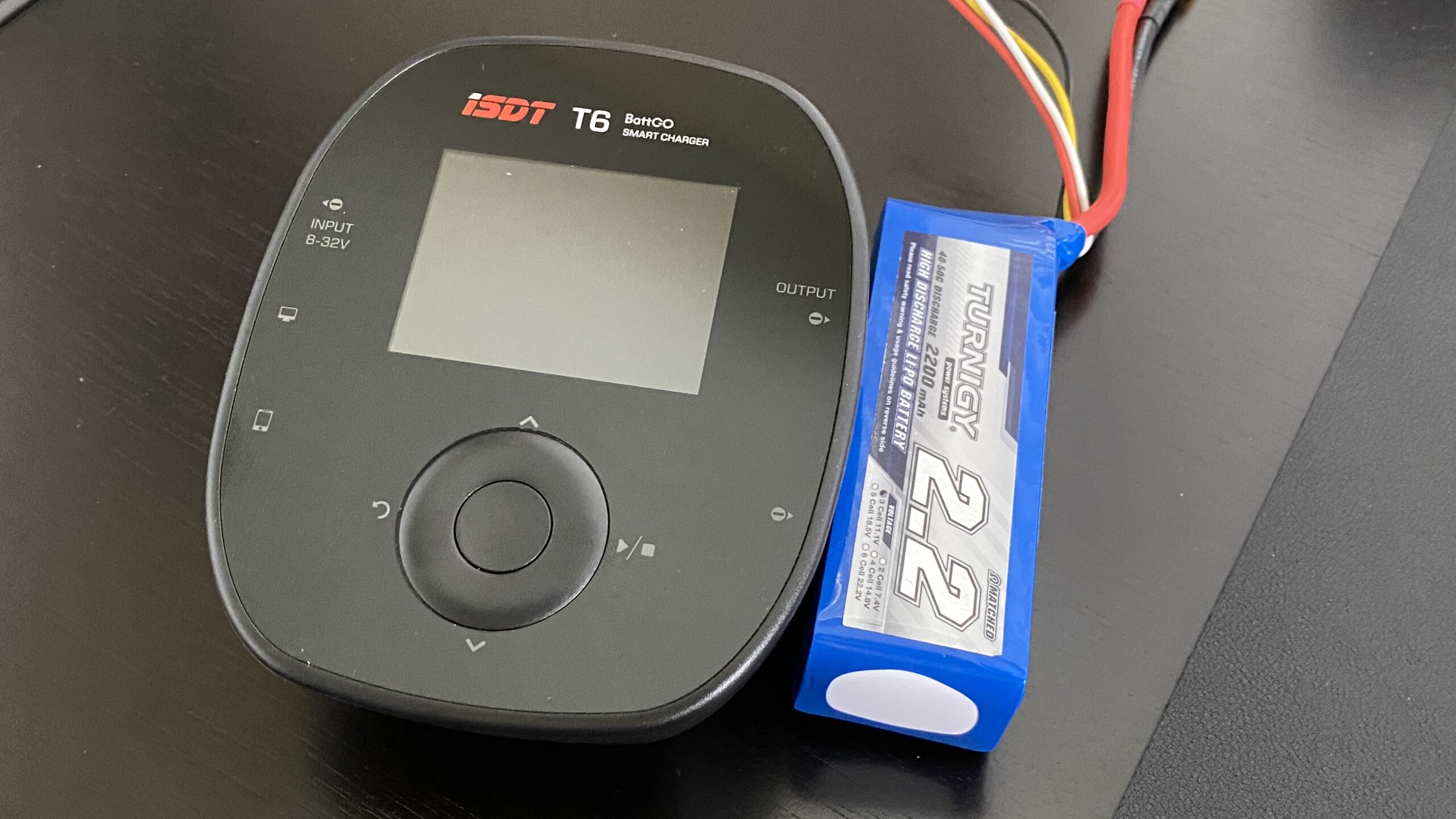
Verdict
The ISDT T6 Smart Charger is a serious charger with a powerful charge rate that should be more than sufficient for most use cases. It comes in a small form factor with an elegant design, simple user interface, and a graphics layout that just makes sense. Bottom line: This is an easy buy recommendation. While this charger lacks some bells and whistles of more complex chargers, for 99% of what a benchtop high power charger does–this ISDT T6 can do the job.
• Using my biggest batteries for power, I was only able to push the charger to about 650 watts @ 30amps. That is a seriously impressive amount of power to travel through such a small form factor.
• The user interface is top shelf. It’s easy to navigate around, menu options are intuitive and easy to understand. I simply don’t know how they could improve on the navigation buttons. They offer a nice tactile feel, no overshoots with jog wheels or dials, overall just a very positive experience.
• It’s simple to use. Power on one side, battery to charge on the other, select the charge task, and go. You don’t need to be a software engineer to use this charger. It’s VERY simple.
• USB Charger is a nice add-on. It seems like a no-brainer to add USB charging to a battery charger. I hope this trend catches on.
Issues
• The screen material is too soft. It scratches easily. This might be a problem for some if you focus on aesthetics.
• I’m disappointed ISDT didn’t include regenerative charging in the T6. It’s not like the software is overly complex and the hardware seems more than capable of handling this type of feature. Perhaps they are managing functions to a price point–I’m not sure, but for a 780w 30a charger to omit regen discharging is a bit of a miss.
COUPON CODE!
If you’re interested buying an ISDT T6 Smart Charger for yourself, I have a BG affiliate link and coupon code for you. I would appreciate it if you use my affiliate link as I’ll get a small referral commission and it costs you nothing extra. Plus, you get to score an M8S for $75.00!
To take advantage of the iSDT T6 RCVR Banggood Affiliate Startup Offer:
Use this Affiliate Link: https://www.banggood.com/custlink/GKDdcZusMj
Use this Coupon Code: BGISDTT615 (Coupon Expires 9/6/2020)
Testing
I conducted a test of the ISDT T6 to validate the two most critical things:
- I wanted to see if the charger would reach and maintain full charge power at the specified amperage.
- I wanted to validate the charged battery peaked according to the value set on the charger and that the cells were balanced.
You can see full details of this test on my YouTube Channel: RCVideoReviews.