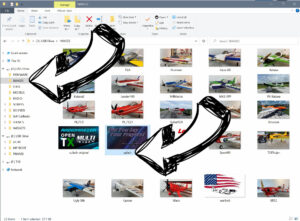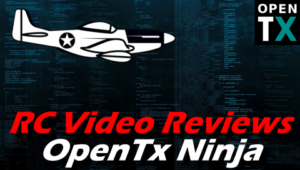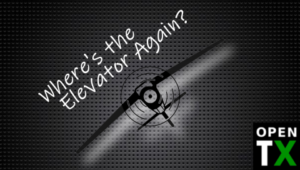Free Radiomaster TX16s and Jumper T18 Splash Screens
I posted a video on the channel showing how to make transparent model images for the Radiomaster TX16s and Jumper T18/T16 radios. OpenTx also lets you customize your Splash Screen. So in the video, I offered to post a couple of custom splash screens here on rcvideoreviews.com
For RC Video Reviews Patrons, leave me a comment here or on Patreon.com and I’ll customize a Splash Screen with your name or other phrase. Just let me know what you’d like. I just started making these, so if you have any clever ideas that would have broad appeal, leave a comment below and let me hear them.
If you would like to support my work on the channel and help keep rcvideoreviews.com ad free, click one of the Crew Level Badges below:
How-To Change Radio Splash Screen
These splash screens are intended to and have been verified to work on the Radiomaster TX16s and the Jumper T18. There is no reason they shouldn’t work on the Jumper T16; however, I do not have a T16 with which to test so I cannot verify they work on that radio.
- Open the IMAGES directory on your SD card and make a backup of the current splash.png if you want to keep the it.
- Click on the Splash Screen you want below and a photo viewer will open.
- Right click the image, click save-as and download the image to your computer.
- Rename the image splash.png
- Copy to the IMAGES folder on your SD card.
FREE Splash Screens: Enjoy!
Keep checking back regularly because I will add more splash screens to this little collection over time. I would also LOVE to hear your ideas for clever splash screens. So Leave a comment below if you have a great idea. I will only consider PG13 material. Sorry, personalized screens are reserved for Patrons.
Enjoy!